 Your Web API
Your Web API
The GoKart SDK Web API allows you to integrate your website via Iframe, API or direct URL links to the GoKart Offer Wall.
Accessing Your Web API
Root to API
app.[YOUR_TENANT].getgokart.ai
Interactive API Documentation
app.[YOUR_TENANT].getgokart.ai/swagger
API Request Route
app.[YOUR_TENANT].getgokart.ai/api/[API_VERSION]
Example: app.[YOUR_TENANT].getgokart.ai/api/v1
Examples
If your tenant identifier is brightwheels, your URLs would be:
Want to print your doc?
This is not the way.
This is not the way.
Try clicking the ⋯ next to your doc name or using a keyboard shortcut (
CtrlP
) instead.