 pub_sub_#
pub_sub_#
The pub_sub_# parameters (pub_sub_1, pub_sub_2, pub_sub_3, pub_sub_4, pub_sub_5) allow you to include additional custom values that are not part of the predefined publisher parameters. These sub variables provide flexibility for passing extra information that can be used in Offer Links or Conversion Callback Links.
URL Structure
To pass additional values using the sub parameters, use the following URL structure:
app.[YOUR_TENANT].getgokart.ai/offer-wall?pub_sub_#=[SUB_VALUE]
Replace [YOUR_TENANT] with your actual tenant identifier, # with the specific sub parameter number (1-15), and [SUB_VALUE] with the value you want to pass.
All pub_sub_x parameters from pub_sub_1 through pub_sub_15 are supported. Each is an independent custom sub field and accepts any text value.
Using pub_sub_# Variables
Custom Values
The pub_sub_# parameters can be used to pass custom values that are not covered by the standard publisher parameters.
Integration
These values can be integrated into Offer Links or Conversion Callback Links to add more context or data to your interactions.
Example Usage
If you need to pass a custom value, such as a user segment or campaign ID, you can use one of the sub parameters. For example, to pass a custom value using pub_sub_1:
app.[YOUR_TENANT].getgokart.ai/offer-wall?pub_sub_1=customValue
Setting the Value for an Offer
The values for pub_sub_# parameters can be set dynamically based on the context of the user's interaction or the specific requirements of the offer or conversion process.
Example
If your tenant identifier is brightwheels and you want to pass a custom campaign ID using pub_sub_2, your URL would be:
app.brightwheels.getgokart.ai/offer-wall?pub_sub_2=campaign123
Want to print your doc?
This is not the way.
This is not the way.
Try clicking the ⋯ next to your doc name or using a keyboard shortcut (
CtrlP
) instead.