Integrating GoKart via an Iframe allows publishers to embed the GoKart Offer Wall directly within their own website. This approach provides a seamless user experience and keeps users on the publisher's site while interacting with offers.
Embedding the Iframe
To embed the GoKart Offer Wall using an Iframe, use the following HTML structure:
<iframe src="https://app.[YOUR_TENANT].getgokart.ai/offer-wall?pub_member_id=82634" width="100%" height="600px" frameborder="0" scrolling="no"></iframe>
Replace [YOUR_TENANT] with your actual tenant identifier.
Using Publisher Parameters (pub_*)
Similar to URL redirection, you can pass various parameters to personalize the offers and facilitate reward distribution.
Example: Passing UserID
You can pass the UserId of your system into the pub_member_id parameter within the IFrame URL.
<iframe src="https://app.[YOUR_TENANT].getgokart.ai/offer-wall?pub_member_id=[USER_ID]" width="100%" height="600px" frameborder="0" scrolling="no"></iframe>
Want to print your doc?
This is not the way.
This is not the way.
Try clicking the ⋯ next to your doc name or using a keyboard shortcut (
CtrlP
) instead.