 Event History Logs
Event History Logs
The History Logs section provides a chronological record of all events, including views, clicks, conversions, and conversion callbacks. Each log entry indicates the severity level (info, warning, or error) and may include additional notes with details. This section helps you to monitor the system’s activities and identify any issues that need attention.
Log Details
The history logs capture the following information:
Example
The image below shows the "History Logs" section in the GoKart Web App, highlighting the different log entries and their details:


Severity Levels
The logs are categorized based on their severity levels:
Exporting Logs
For further analysis, you can export your history logs in CSV or XLS format by clicking the respective buttons in the "History Logs" section. This feature allows you to integrate GoKart logs with your existing data analytics tools.
Want to print your doc?
This is not the way.
This is not the way.
Try clicking the ⋯ next to your doc name or using a keyboard shortcut (
CtrlP
) instead.