 Security Options
Security Options
To ensure secure communication between your systems and GoKart, it is essential to implement the following security measures:
These steps help protect your data and ensure that only authorized requests are processed.
Add GoKart to Whitelist IP Addresses
To secure your API endpoints, add GoKart's IP addresses to your whitelist. This ensures that only requests originating from GoKart's servers are accepted, protecting your system from unauthorized access.
Steps to Whitelist GoKart IP Addresses
Secret API Token
GoKart can send a secret API token with each request to authenticate and secure the communication. These tokens are stored as encrypted text within GoKart, adding an extra layer of security.
Using Secret API Tokens
Want to print your doc?
This is not the way.
This is not the way.
Try clicking the ⋯ next to your doc name or using a keyboard shortcut (
CtrlP
) instead.