Integrating with GoKart can be achieved easily by using a simple URL redirection. This method allows publishers to create a seamless experience for their users by directing them to the GoKart Offer Wall. Publishers can also pass various parameters to personalize the offers and facilitate reward distribution.
Integration Using URL
To integrate with GoKart using just a URL, you can create a button or a direct link on your website that redirects users to the GoKart Offer Wall.
Basic Offer Wall URL Structure:
app.[YOUR_TENANT].getgokart.ai/offer-wall
Replace [YOUR_TENANT] with your actual tenant identifier name.
Creating a Button or Link
Publishers can create a button or leave the URL on their website to redirect users to the GoKart Offer Wall. Here’s an example of how to create a simple button:
<button
onclick="window.location.href='https://app.[YOUR_TENANT].getgokart.ai/offer-wall?pub_member_id=16893'">
Discover Offers
</button>
Or a direct link:
<a href="https://app.[YOUR_TENANT].getgokart.ai/offer-wall?pub_member_id=83614">
Discover Offers
</a>
Using Publisher Parameters (pub_*)
Publishers can use different publisher parameters from the SDK to set values that can be used later for sending rewards to the user. This allows for a personalized experience and ensures accurate reward distribution.
Example: Passing UserID
Publishers can pass the UserId of their system into the pub_member_id parameter and then reuse this parameter in the ConversionCallback URL to point back to the publisher's system. This URL can contain pub_member_id to identify the user associated with the conversion.
URL with Parameters:
<a href="https://app.[YOUR_TENANT].getgokart.ai/offer-wall?pub_member_id=USER_ID">
Discover Offers
</a>
Replace USER_ID with the actual user ID from your system.
Want to print your doc?
This is not the way.
This is not the way.
Try clicking the ⋯ next to your doc name or using a keyboard shortcut (
CtrlP
) instead.