 Environments
Environments
GoKart supports multiple environments to facilitate seamless integration and testing. Publishers can operate in both Production and Sandbox environments, ensuring that your data and testing workflows remain distinct and organized.
Production Environment
The Production environment is where your live data resides. This environment handles actual user interactions and real-time data processing. All configurations and operations in this environment directly impact your end-users and live applications.
Sandbox Environment
The Sandbox environment is available upon request and is designed for testing and development purposes. This environment allows you to experiment with GoKart integration and functionalities without affecting your live production environment.
It is ideal for:
How to Request Sandbox Environment
If you require access to a Sandbox environment, please contact our support team at or through our live chat on Slack. Our team will assist you in setting up and configuring your Sandbox environment.
Data Separation
Data in the Production and Sandbox environments is entirely separate. This ensures that any changes or tests performed in the Sandbox environment do not interfere with the Production environment. You can confidently use the Sandbox environment to play with configurations, run tests, and debug issues.
Want to print your doc?
This is not the way.
This is not the way.
Try clicking the ⋯ next to your doc name or using a keyboard shortcut (
CtrlP
) instead.