 Pagination
Pagination
The GoKart API uses pagination to efficiently manage and deliver large sets of data in smaller, more manageable portions. Instead of returning all records at once, paginated responses break the data into "pages" that contain a specified number of items. Clients can request specific pages of data and control how many items are returned per page by using the page and page_size query parameters.
Pagination Parameters
Request:
GET https://api.brownboots.getgokart.ai/api/v1/offer-wall/offers?page=0&page_size=10
Example JSON Response
{
"indexFrom": 0,
"pageIndex": 0,
"pageSize": 10,
"totalCount": 160,
"totalPages": 16,
"items": [...],
"hasPreviousPage": false,
"hasNextPage": true
}
Want to print your doc?
This is not the way.
This is not the way.
Try clicking the ⋯ next to your doc name or using a keyboard shortcut (
CtrlP
) instead.