 Filterting & Sorting
Filterting & Sorting
This GoKart API supports flexible filtering and sorting options to help refine and order results based on your requirements.
Sorting:
Filtering:
General Structure
Filters are typically specified in the format filter.{FieldName}, where {FieldName} corresponds to the specific property you want to filter by. The field names are predefined based on the resource you are querying.
Supported Filter Types:
Multiple Filters:
You can apply multiple filters in a single query to narrow down results further.
Want to print your doc?
This is not the way.
This is not the way.
Try clicking the ⋯ next to your doc name or using a keyboard shortcut (
CtrlP
) instead.